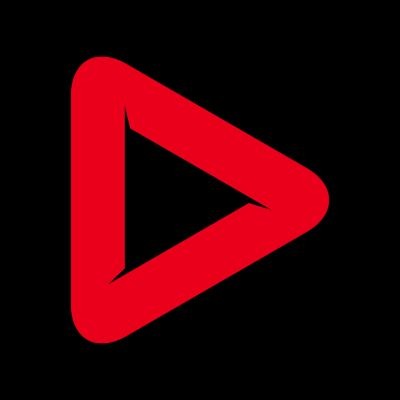Navigating the vast landscape of video editing software can be daunting for YouTube beginners, who often find themselves at a crossroads of choosing a tool that balances ease of use with advanced features. Our curated list of the top 5 best editing software picks aims to demystify this selection process, focusing on user-friendly interfaces, affordability, and functionality that cater to burgeoning content creators' needs.
Among these, PowerDirector 365 and OpenShot are highlighted for their intuitive design and comprehensive toolsets. However, the inclusion of other contenders raises intriguing comparisons, inviting a closer examination of how each may serve as the keystone in the foundation of a successful YouTube channel.
Key Takeaways
- PowerDirector 365 offers AI-powered tools and YouTube-specific templates for ease of editing.
- OpenShot is a free, intuitive choice that supports up to 4K resolution, making it ideal for beginners.
- Lightworks provides a user-friendly interface and high-quality output up to 720p.
- iMovie caters to Apple users with its intuitive design and support for 4K video quality.
Essential Features Overview
In evaluating editing software for YouTube beginners, identifying key features such as user-friendly interfaces, AI-powered tools, and platform-specific templates becomes crucial for streamlined content creation. For those embarking on their YouTube journey, the selection of video editing software can significantly influence their content quality and workflow efficiency. Essential features to consider include ease of use, with a focus on intuitive user interfaces that facilitate quick learning curves. Tools like color adjustment options and AI enhancements offer creative control and automation for tasks like scene detection or object tracking, enhancing the professional appeal of videos.
Furthermore, YouTube-specific templates provided by software like PowerDirector 365 can jumpstart the editing process, allowing beginners to produce content that aligns with YouTube's formatting and stylistic norms. Additionally, a free version or trial period is beneficial for performance evaluation without financial commitment. This aspect enables users to assess software compatibility with their hardware and editing needs, ensuring a satisfactory editing experience. Ultimately, for YouTube beginners, the selection of video editing software equipped with these features can demystify the editing process, making content creation more accessible and enjoyable.
PowerDirector 365 Review
Having explored the essential features that make video editing software suitable for YouTube beginners, it is pertinent to examine PowerDirector 365, a program that exemplifies these qualities through its user-centric design and innovative tools. PowerDirector 365 streamlines the video editing process, offering AI-powered tools that simplify complex tasks into user-friendly operations. This software stands out as a top choice for YouTube beginners eager to craft engaging content without getting bogged down by overly complex procedures.
PowerDirector 365 caters specifically to YouTube content creators by providing YouTube-specific templates. These templates allow beginners to quickly design videos that meet the platform's standards, ensuring their content is polished and viewer-ready. Additionally, the software's royalty-free music library is a treasure trove for creators looking to add professional-sounding soundtracks to their videos without the hassle of copyright issues.
Furthermore, PowerDirector 365's array of editing tools and AI-powered templates make it an invaluable asset for those starting on YouTube. Its user-friendly features ensure that beginners can navigate the software with ease, making video editing an enjoyable rather than daunting task. For YouTube beginners in search of efficient, straightforward editing software, PowerDirector 365 emerges as a clear leader in the field.
Exploring OpenShot
Exploring OpenShot reveals a user-friendly, open-source video editing software designed to cater to beginners with its intuitive drag-and-drop interface. This powerful tool democratizes video editing by making it accessible and free for anyone interested in creating content for platforms like YouTube. With OpenShot, users can leverage an array of features to enhance their videos without the need for extensive editing experience.
Here are three key aspects that set OpenShot apart:
- Versatility Across Platforms: Available for Windows, Linux, and Mac, OpenShot ensures that every aspiring content creator, regardless of their operating system, can access high-quality video editing tools.
- Rich Feature Set: OpenShot doesn't skimp on functionality. It supports up to 4K resolution, offering crystal-clear video quality for your projects. The software comes packed with transitions, effects, and over 400 presets, making it easy to add a professional touch to your videos.
- Customization and Control: With multi-track editing capabilities and customizable themes, OpenShot gives users the flexibility to organize their projects effectively and tailor the interface to their preferences, enhancing the overall editing experience.
OpenShot stands out as a top choice for YouTube beginners seeking a free, open-source solution with an easy interface, without compromising on the depth of video editing features.
Lightworks Basics
While OpenShot caters to beginners with its ease of use, Lightworks steps up the game, offering professional quality video editing features even in its free version. This software is a beacon for those looking to elevate their video content without the hefty price tag. Lightworks, renowned for its use in Hollywood productions, brings a piece of the cinematic editing table to your home studio. Its free plan is generously packed with premium features, making it an attractive option for aspiring filmmakers and video creators.
Available for Windows, Mac, and Linux, Lightworks ensures that high-quality video editing is accessible across different platforms. It supports resolutions up to 720p in the free version, which is ample for creating clear, engaging YouTube content. The user-friendly interface of Lightworks may seem daunting at first glance due to its advanced features. However, beginners will find that with a bit of practice, navigating the software becomes second nature, allowing them to take full advantage of its powerful editing tools. Whether you're trimming clips, adjusting colors, or adding effects, Lightworks equips you with the capabilities to produce professional-quality videos.
Mastering Imovie
For Mac OS, iPhone, and iPad enthusiasts, iMovie emerges as a powerful yet user-friendly video editing tool, offering a plethora of features tailored to enhance your video projects. Designed specifically for users within the Apple ecosystem, iMovie simplifies the video editing process while still providing a suite of tools that cater to both novice and intermediate editors. Its intuitive interface makes it an ideal choice for YouTube beginners looking to produce high-quality content without the steep learning curve associated with more complex software.
Here are three key aspects to master in iMovie:
- High-Quality Video Editing: Leverage iMovie's support for 4K video quality to ensure your projects look professional. Understanding how to edit and export in 4K will significantly improve the visual appeal of your YouTube videos.
- Creative Use of Sound and Music: Explore iMovie's rich library of sound effects and music tracks to enhance the auditory experience of your videos. Learning how to properly balance audio levels and integrate sound seamlessly can elevate your content.
- Innovative Video Effects: Utilize the green screen feature for creative editing. Though iMovie lacks motion tracking and 360-degree video support, mastering its video effects can still result in engaging and visually captivating content.
Conclusion
In conclusion, the exploration of editing software such as PowerDirector 365, OpenShot, Lightworks, and iMovie reveals a spectrum of functionalities catered to YouTube beginners. These tools offer unique features ranging from AI-powered editing and YouTube-specific templates to user-friendly interfaces and web-based accessibility.
Such diversity ensures that individuals at different skill levels can find a platform that resonates with their creative needs, thereby enhancing their content creation journey on YouTube.
Hence, the selection of suitable editing software is pivotal for aspiring YouTubers aiming to elevate their video content.